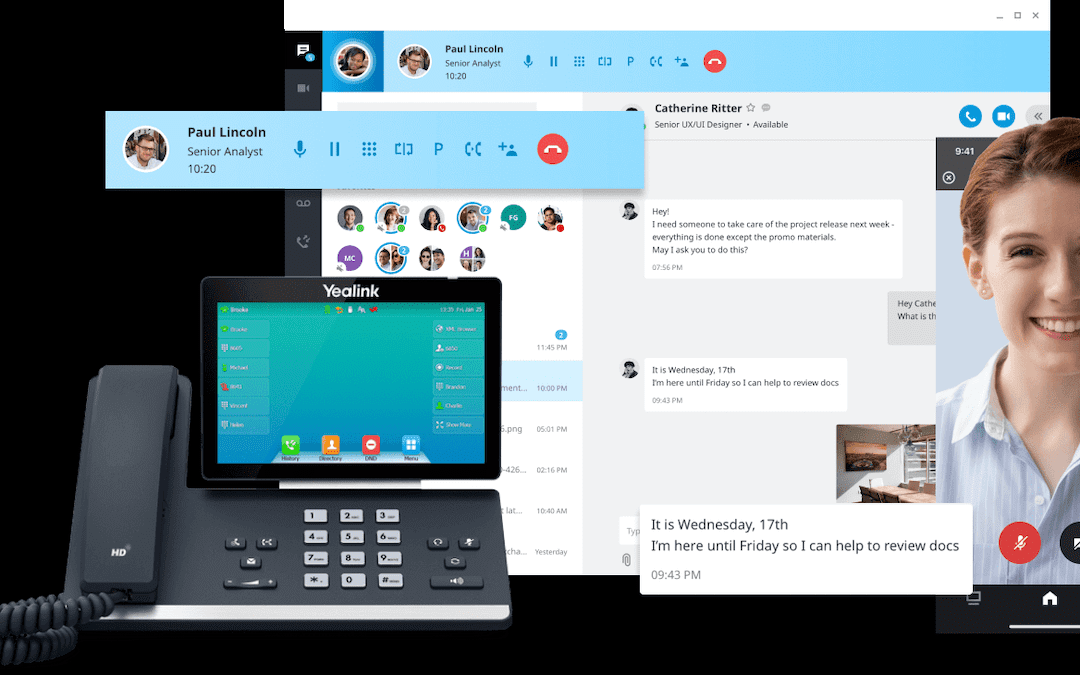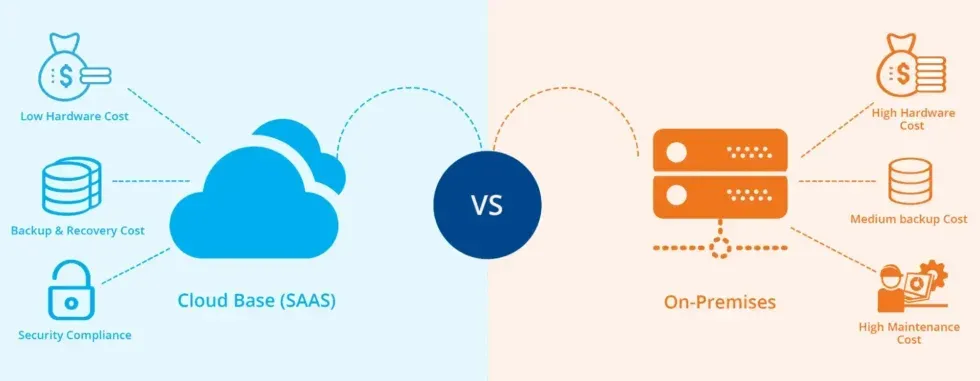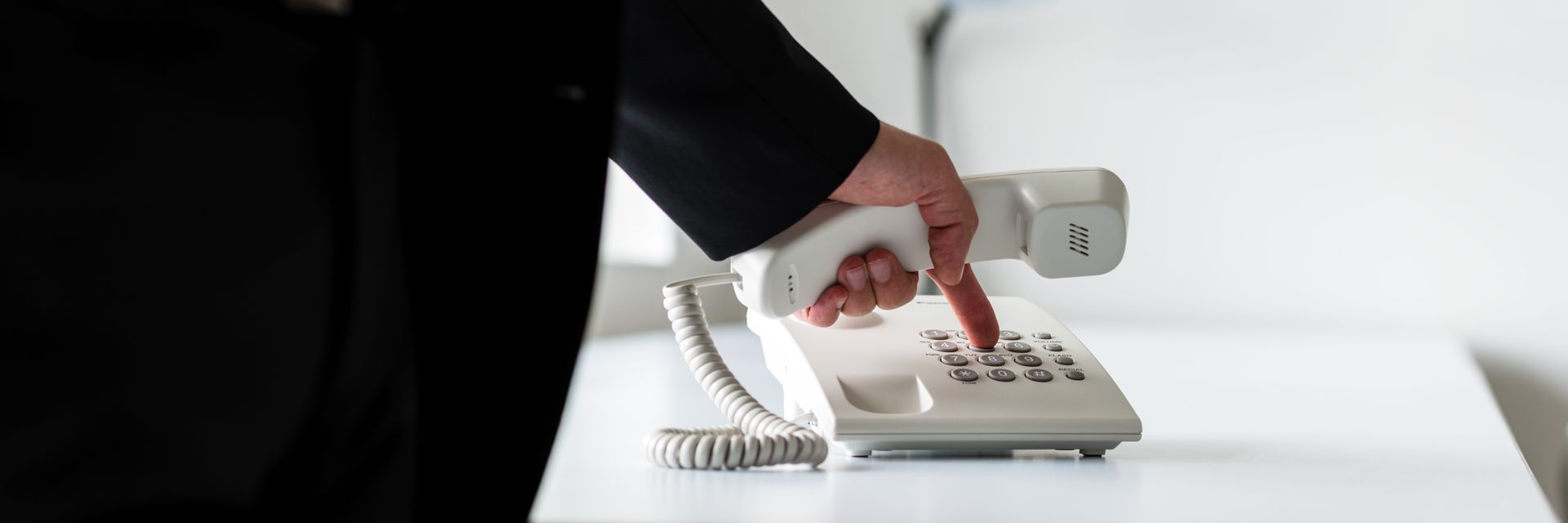Unlocking Business Potential: The Power of Customization in Communication Systems.
In the realm of communication systems, the term “customizable” holds the key to unleashing the full potential of your business. At its essence, customization means having a system that seamlessly adapts to your unique business needs. It is about striking the delicate balance between simplicity and complexity – ensuring it is easy to tweak for your specific requirements while being robust enough to handle the intricacies of your operations.
Challenges with Big Company Systems
While major corporations may boast about the customization capabilities of their systems, the reality often falls short. The crux of the issue lies in the labyrinthine support structures that accompany these colossal entities. Initiating support involves navigating automated menus, enduring wait times, and finally connecting with a representative who may not immediately grasp your issue. Even when you reach a technician, their adherence to a scripted approach makes conveying your exact needs a daunting task. This intentional complexity is designed to make you the primary manager of your system. Large corporations often provide online portals with user-friendly interfaces, aiming for simplicity. However, this simplicity comes at the cost of flexibility. The less intricate your call flow, the fewer potential points of failure – a strategy that favors a standardized, one-size-fits-all approach. Yet this approach often proves impractical, as every business is inherently unique.
The Alternative: A Tailored Solution
The good news is that you do not have to conform to a predetermined mold or navigate convoluted processes. The alternative lies in embracing a specialized solution that collaborates directly with you to craft a system from the ground up. This approach prioritizes service excellence, recognizing that losing even a single customer is not an option. In this era of business evolution, the path to true customization is through solutions that understand and cater to the distinct needs of each enterprise. By steering away from the constraints of a one-size-fits-all mentality, businesses can truly harness the power of customization and propel themselves into a future of seamless, adaptable communication systems.
Case Studies




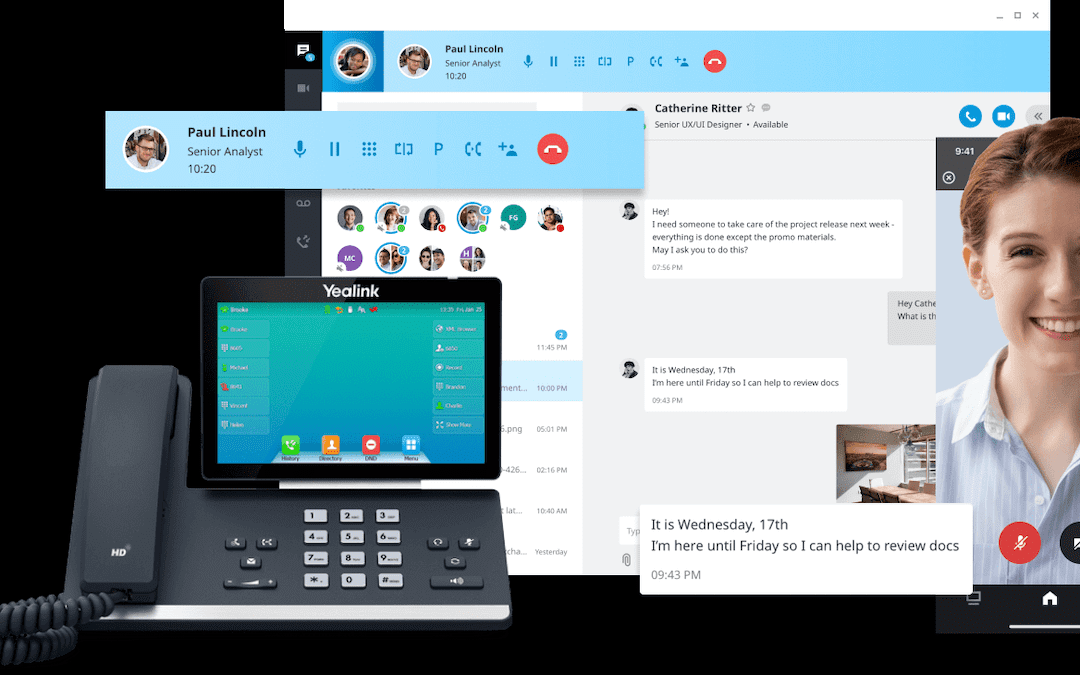

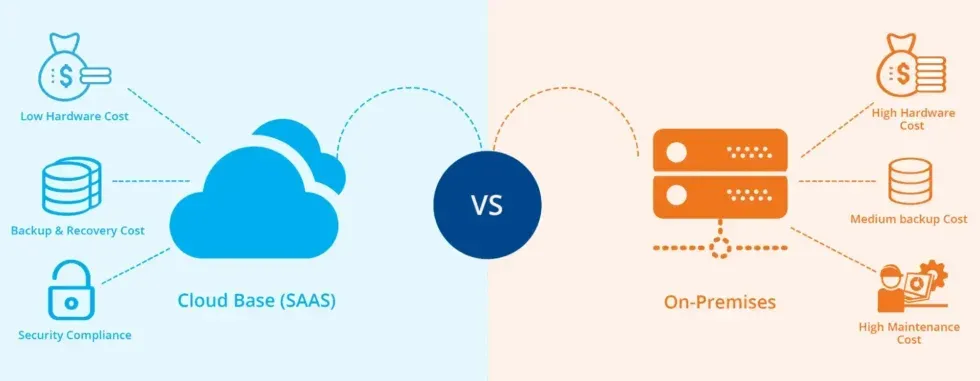

Blogs